
Azure VMware Solution is a managed service that allows businesses to run their VMware workloads (such as vSphere, vCenter, vSAN, etc.) on Microsoft Azure infrastructure. This service is built on Microsoft’s Azure infrastructure but uses the same VMware components that organizations already use in their on-premises environments, making it easier to migrate to the cloud without having to change applications or management tools they are already familiar with.
In simple terms, Azure VMware Solution allows businesses to extend their on-premises VMware infrastructure to the Azure cloud, without disruptions or the need for significant redesign of their architecture. By using a native VMware infrastructure on Azure, customers can manage and operate their VMware environments just as they would in their on-premises data centers, but with the benefits of the public cloud.
Key benefits
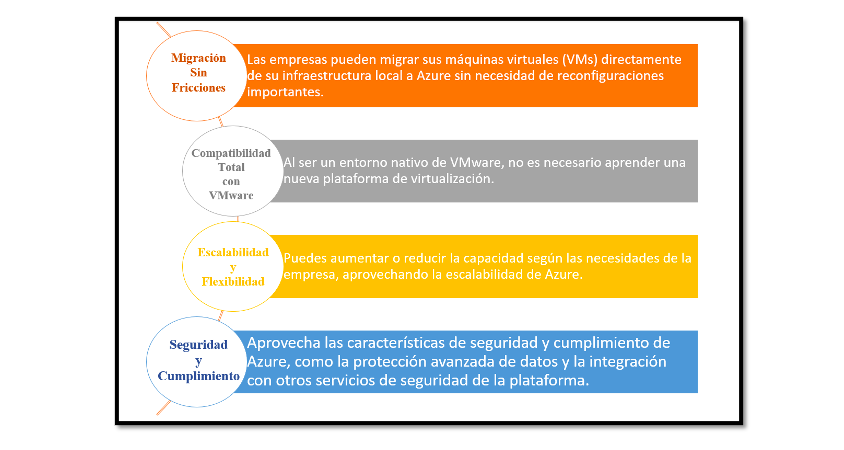
Components of Azure VMware Solution
The Azure VMware Solution service integrates several key VMware components with Azure infrastructure. These include:
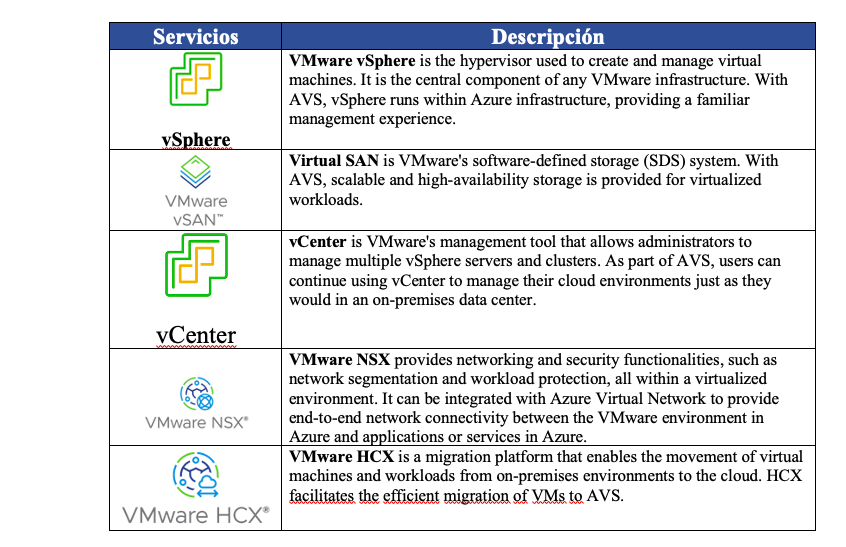
Requirements to Implement Azure VMware Solution
To implement Azure VMware Solution, there are several requirements to consider. These not only cover the infrastructure needs but also integration with other Azure services.
Technical Requirements
- Azure Subscription: You need an active Microsoft Azure account with administrator permissions to provision and manage resources.
- Network Connection: A private network connection between your on-premises VMware environment and Azure is required. This can be achieved through Azure ExpressRoute or VPN to ensure low latency and reliable connectivity.
- VMware Licenses: You will need the appropriate VMware licenses to use the service. Azure VMware Solution is available through cloud subscription licenses, and existing on-premises VMware licenses can be migrated if you already have them.
- Base Infrastructure:
- Virtual Machines and Compute Resources: Sufficient compute and storage capacity in the cloud is required to run the service.
- NSX and vSphere: Both are essential components for managing and connecting your VMware environment in Azure.
Operational Requirements
- Training in VMware and Azure: While extensive training is not required, it is recommended to have experience with VMware and Azure to effectively manage the environment.
- Hybrid Service Management: Working with a hybrid environment benefits from knowledge of hybrid cloud management and resource management both in an on-premises data center and the cloud.
Costs of Azure VMware Solution
The pricing model for Azure VMware Solution varies depending on several factors, such as the capacity of consumed resources, data center location, and the use of additional services like storage and networking.
Costs are generally divided into four (04) main areas:
- Compute Costs:
- You pay for the VMs and compute instances in the cloud, based on the size of the infrastructure (e.g., number of CPUs, memory, and storage units) and the number of usage hours.
- Storage Costs:
- Storage costs depend on the amount of data stored in vSAN and Azure Storage. Costs vary based on storage capacity and the chosen storage tier (e.g., Standard, Premium).
- VMware Licenses:
- If you already have VMware licenses for your on-premises environments, you can transfer them for use in Azure VMware Solution through the VMware Cloud Consumption program.
- Otherwise, Azure VMware Solution includes subscription-based licenses based on infrastructure resource usage.
- Additional Costs:
- Network Connections: If you opt for an ExpressRoute connection or a dedicated VPN, there will also be associated costs for data transfer and connectivity between your network and Azure’s cloud.
- Additional Services: You may incur costs for additional services such as Azure Active Directory, Azure Monitor, or advanced security integrations.
Cost Estimation
Pricing is dynamic and depends on the services used, region of deployment, and resource consumption. However, it is recommended to consult the Azure pricing calculator to get a more accurate estimate based on your specific needs.
Conclusion
Azure VMware Solution is an excellent option for organizations that want to leverage the benefits of the cloud without abandoning their existing VMware infrastructure. It allows businesses to easily move and manage VMware workloads in Azure’s cloud while retaining the familiarity of their existing tools and processes.
Components like vSphere, vSAN, NSX, and vCenter, along with HCX for migration and Azure’s flexibility in scalability and complementary services, make Azure VMware Solution a very attractive solution for companies looking for a hybrid strategy or wishing to modernize their IT infrastructure.
While costs are variable and depend on the size of the implementation and additional services, the ability to integrate on-premises infrastructure with Azure cloud can be a long-term investment, especially when considering resource optimization and the scale offered by the platform.
With the right experience and necessary technical requirements, Azure VMware Solution can be an ideal gateway to transform and modernize your IT infrastructure in the cloud.





