
VMware Migration Tools from On-Premise to Cloud: Azure VMware Solution, AWS VMware Cloud, Google Cloud VMware Engine, and Oracle Cloud VMware Solution
Migrating VMware workloads from on-premise (physical or local) environments to public cloud platforms is one of the most popular and efficient strategies for businesses seeking to leverage the benefits of the cloud, such as scalability, flexibility, and reduced operational costs. VMware has facilitated this process by offering integrated solutions that allow organizations to move their VMware environments to the cloud without the need for significant reconfiguration of applications or changes to their infrastructure.
Major cloud service providers, such as Azure, AWS, Google Cloud, and Oracle Cloud, have developed specialized tools to simplify this migration process. These tools enable businesses to migrate their VMware workloads quickly, securely, and efficiently, maintaining operational continuity and avoiding disruption to critical applications.
This article will explore the migration tools each of these providers offers, highlighting the advantages and benefits of each solution to help businesses choose the tool that best fits their needs.
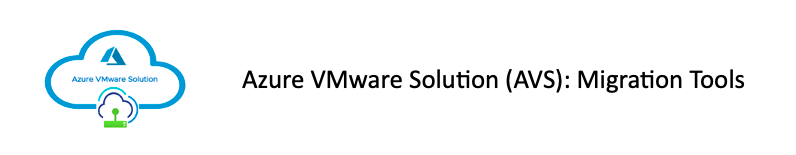
Azure VMware Solution (AVS): Migration Tools
Azure VMware Solution (AVS) is an integrated solution that allows VMware environments to run on Azure infrastructure without the need to reconfigure applications or virtualize virtual machines. To migrate to AVS, tools such as Azure Migrate and VMware HCX are primarily used.
Azure Migrate is the central tool for evaluating and migrating workloads to the cloud. It ensures a smooth transition and ensures that on-premises VMware environments are fully compatible with Azure services. On the other hand, VMware HCX facilitates the migration of workloads without disruptions, ensuring that applications continue to run during the transition.
Advantages and Benefits of Migration Tools to AVS
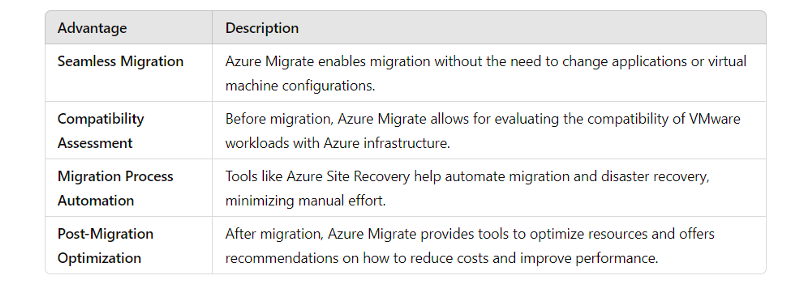
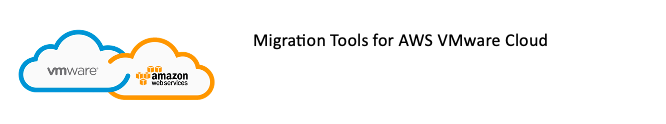
AWS VMware Cloud is a solution that enables the execution of VMware environments directly on Amazon Web Services (AWS) infrastructure. The most commonly used tools for migrating to AWS VMware Cloud are VMware HCX, AWS Migration Hub, VMware Cloud on AWS, and Server Migration Service.
VMware HCX allows workloads to be migrated between on-premises environments and AWS without interrupting operations, while AWS Migration Hub provides a centralized view for monitoring and managing the entire migration process. Additionally, VMware Cloud on AWS offers full integration between AWS services and VMware, simplifying the deployment of workloads to the cloud.
Advantages and Benefits of Migration Tools to AWS VMware Cloud
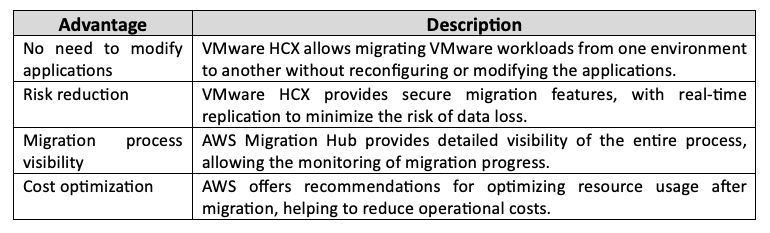

Google Cloud VMware Engine is a solution that allows you to run VMware workloads on Google Cloud infrastructure. The key tools for migrating to Google Cloud VMware Engine include VMware HCX, Google Cloud Migrate, Migrate for Compute Engine, and Velostrata (Google Cloud Migrate).
VMware HCX enables VMware workload migration without interrupting applications, ensuring a seamless transition to Google Cloud. Google Cloud Migrate complements this process by assisting with planning and executing the migration, while Migrate for Compute Engine helps integrate workloads with other Google Cloud services.
Advantages and Benefits of Migration Tools to Google Cloud
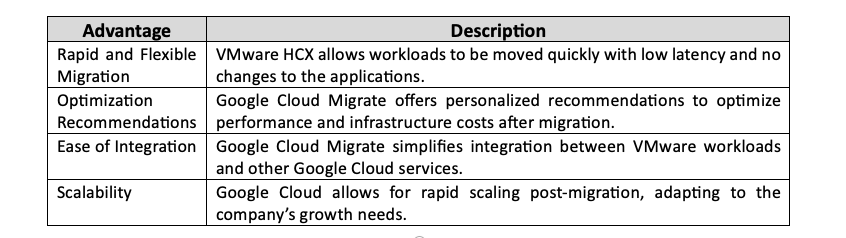

Migration Tools to Oracle Cloud VMware Solution
Oracle Cloud VMware Solution is a solution that allows VMware workloads to run on Oracle Cloud infrastructure. Key tools for migrating to Oracle Cloud VMware Solution include VMware HCX, Oracle Cloud VMware Migration Tool, and Oracle Cloud Infrastructure (OCI) services.
VMware HCX facilitates the migration of workloads from on-premise environments to Oracle Cloud without disrupting applications, ensuring a smooth transition. The Oracle Cloud VMware Migration Tool assists in the planning, execution, and integration of VMware workloads with Oracle Cloud services, ensuring seamless integration between the two environments.
Advantages and Benefits of Migration Tools to Oracle Cloud VMware Solution
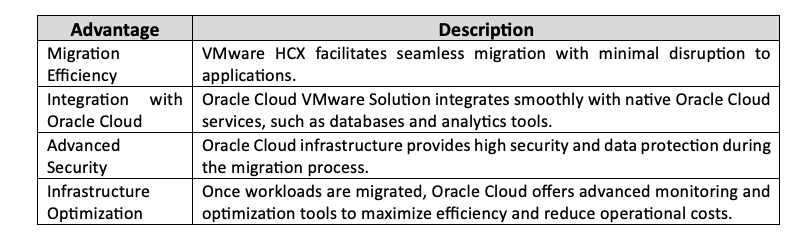
Migration Tools by Cloud Provider
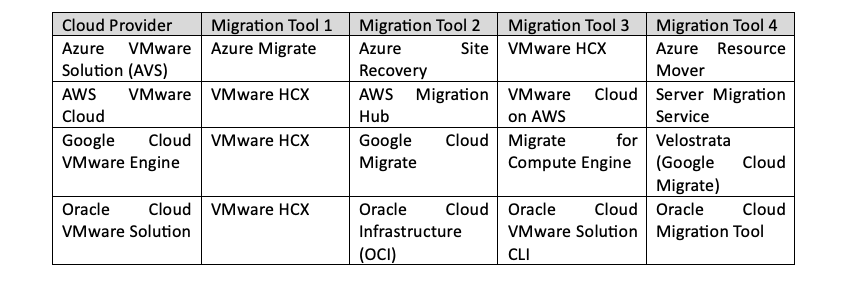
Conclusion
The VMware migration tools to the cloud provided by major cloud service providers like Azure, AWS, Google Cloud, and Oracle Cloud are essential to ensure businesses can move their workloads smoothly, maintaining application integrity and minimizing downtime. Each provider offers a variety of tools designed to facilitate migration and maximize the benefits of cloud infrastructure, while minimizing the risks associated with the transition.
- Azure VMware Solution provides an optimized and flexible solution for businesses that want to integrate VMware with Microsoft services.
- AWS VMware Cloud is ideal for businesses seeking secure and seamless migrations to the AWS cloud.
- Google Cloud VMware Engine enables rapid migration and optimization in Google Cloud.
- Oracle Cloud VMware Solution offers seamless integration with Oracle services and provides a secure infrastructure for migrated workloads.
The choice of the right tool depends on each company’s specific needs, existing infrastructure, and scalability and security requirements.





